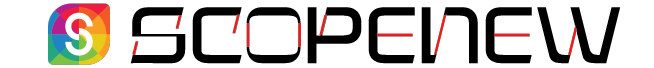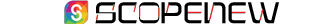How much thought do you put into your website’s user experience (UX)? If you haven’t, the following statistics should provide a reason to. A whopping 88% of online customers will not return to your site if the UX is bad.
Poor usability accounts for 70% of the failure of online businesses. If your mobile site takes longer than three seconds to load, you will lose up to 53% of your traffic. Yet it is interesting to note that only 55% of companies conduct UX texting.
Now that you understand the UX’s importance, let’s explore ways to improve it on your website.
- Use Proxy Servers
You may know that proxy servers provide online anonymity by hiding your IP address. It provides an effective way to browse the internet with complete anonymity. Users can also get access to geo-blocked/restricted content.
But using Rayobyte proxies can improve the user experience as well. Let’s take the example that you run an eCommerce store. A lot of traffic goes into and out of your website. You may experience peak times when running promotions or on specific days.
Routing the traffic through the proxies balances the amount of traffic, thus ensuring it does not crash due to too many requests. The proxies will also cache the data, thus improving loading time.
You have tons of options when choosing proxies. Dedicated residential proxies give you exclusive rights to a group of IPs. You get to avoid sharing like you would in the case of shared residential proxies. You enjoy faster responses from remote servers, thus a better UX for your website visitors. With the availability of cheap residential proxies, there is no need to spend much money to get one.
- Page Speed Optimization
Think about your typical browsing experience. How long will you stay on a page that takes ages to load? Websites will experience a 9% bounce rate if the loading takes two seconds. Five seconds will result in a 38% bounce rate. Put the 3-second difference and the spike in people leaving your site in perspective to understand why you need to optimize your page speed.
Please make sure you keep up with checking the loading speeds. There are tons of free online tests you can run. Other steps you should take include;-
- Choosing the right web hosting provider who can give you sufficient bandwidth depending on how much traffic you get on your site. If you experience any traffic peak, you need to be able to handle it without the site crashing.
- Routing traffic through a proxy server, as we highlighted above
- Compressing images because heavy images will slow loading speeds
- Minify codes to remove unnecessary characters that may consume a lot of bandwidth.
- Avoid Unnecessary Disruptions
Some sites can win the prize for being annoying. You may have been to one of two such sites. Every time you click on anything, an ad pops up or redirects you to another page. Indeed the amount of time you spend closing the irrelevant extras is more than what brought you to the site in the first place.
Disruptions also come from clutter and too much noise, like background music. Let’s not go into those annoying videos that start playing automatically once you are on the site.
Please avoid any unnecessary disruptions if you want to improve the UX. Let the user enjoy the experience on the site without feeling like you are bombarding them with too much.
- Mobile First Design
Many people will use their mobile phones to browse the internet. The most obvious reason is convenience. The pocket-fitting device is one you almost always have with you. Even at night, it will be right next to your bed. You don’t need to power it up as you would with a laptop or desktop computer to access the internet.
So, when designing your website, ensure that you optimize it for mobile. And the best way to achieve this is to go with a mobile-first design. This means designing for small screens and then scaling to larger ones. That way, mobile users can see the layout, fonts, and other elements in great detail.
Mobile optimization is a critical ranking factor for Google. Indeed, you can incur stiff penalties if you ignore this.
- Great Content and Plenty Of Visuals
The only sites users should interact with blocks and blocks of text are in academic research papers. But eCommerce and other less formal platforms should focus on great content and plenty of visuals. Yes, the two factors can have a significant impact on UX.
What you should understand is that the online space has a lot of content. Users pretty much get to pick what they want to interact with. If you bore visitors or don’t catch their attention fast, you will lose them. So here are some things you should do.
- Research your target audiences to understand what they like and need. Then, develop content that answers or provides solutions to what you have identified.
- Present the content in a way that makes it easy to use. For example, you should break up text walls with bullet points and sub-headings. The idea is to make the articles skimmable. It works well for those who don’t have time to read everything. At a glance, they can pick up on the critical points.
- Incorporate plenty of visual cues. Images, Infographics, videos and animations can work great. But remember to compress heavy files, so they don’t interfere with loading speeds.
- Include plenty of white space in your design. It improves legibility and can help focus the user on what you want them to see or interact with.
- Have a powerful and visually engaging call to action(CTA). You could have it in a contrasting color, bold font or use directional cues. Also, be keen about the CTA words you use. Action words or verbs provide a subtle push to the site visitor to take a particular action.
Final Thoughts
Think of the website UX as what you want to experience in a physical establishment. Speedy action/responses, helpful information, convenience, and more are important. How likely are you to continue shopping or even return a second or third time if you don’t get this?
Get the website design basics right and choose a good web host provider. Practical innovations like proxy servers can also make a massive difference in the UX. Finally, make it a priority to keep up with monitoring the site for things like page loading speeds and mobile responsiveness.