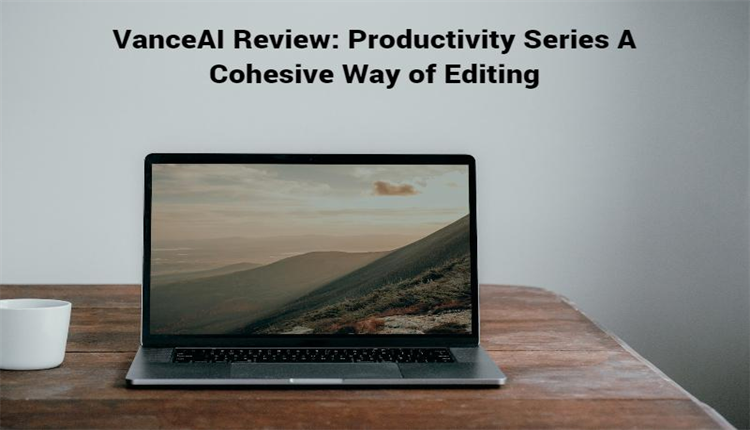Visual content drives a lot of engagement and traffic into online businesses, brands, blogs, and more. Such content is also becoming more and more diverse as well as complex. As such, professionals need photo editing applications that can do it all for them. This not only saves time but also money, as it is obviously more economical to purchase a photo editing application with multiple solutions than to use multiple applications with limited features. VanceAI introduces the Productivity Series, which includes a collection of productivity based photo editing tools that are all easy to use and built with AI image processing technologies.
VanceAI Productivity Series has some of the most common photo editing tools used by many people, such as an image upscaler, background remover, and many more. With such an application, you can easily get through your tasks that relate to photo editing. In most cases, you will only need to upload an image and wait for a few seconds. With accessibility given high priority, VanceAI has designed its application to be suitable for most users. In this review, we will get into VanceAI as an image editing platform while also examining the tools provided in the Productivity series.
What Is VanceAI?
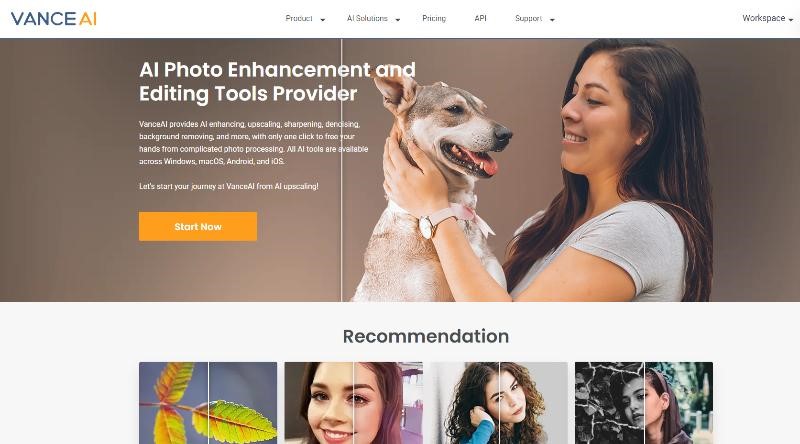
Image Credit: VanceAI
VanceAI is an up and coming photo editing platform that primarily uses AI based image processing technology in order to deliver the best possible solutions to all the users. So far, VanceAI offers more than 15 photo editing tools that are quite varied and useful in their own ways. Besides the Productivity series, VanceAI also offers the Creativity series, which offers fun photo enhancement tools like old photo restoration, photo to sketch converter, photo colorization, and more. VanceAI is mostly about automatic photo editing but it nonetheless offers customization options to users on the Workspace.
Main Features and Results From VanceAI Productivity Series
We will now go through the tools provided in the Productivity series.
1. VanceAI BGremover Provides Transparent Backgrounds Easily
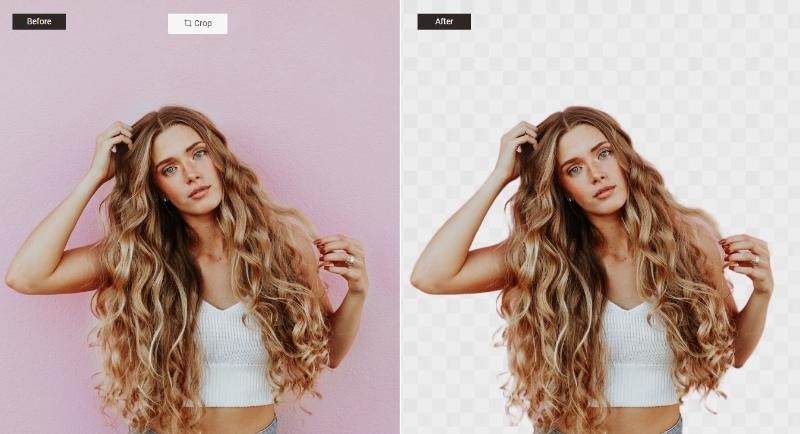
Image Credit: Unsplash
VanceAI BGremover is a valuable background remover tool from VanceAI that excels on multiple fronts. As a background remover, it is able to provide accurate cut outs in most cases. When using the tool, you can even select whether to maintain the human in the image or the object. Either way, this option makes it easier to deal with portraits and product images. While most other online background remover tools only offer background removal, BGremover goes a step beyond to offer more features.
The Background Changer feature from BGremover enables users to replace the transparent background of the final image with something else, namely a solid colored background, scenic background, or a background of their choice. Other than that, BGremover also automatically converts the processed image into PNG, in order to provide high quality images that are also easier to edit.
BGremover can offer results with good accuracy, allowing you to further edit images with ease. You can save time by using the Background Changer feature from BGremover and making a final edit on the VanceAI platform itself.
2. VanceAI Image Enhancer Greatly Improves Image Quality

Image Credit: Unsplash
VanceAI Image Enhancer has a lot to offer. It is an AI based tool from VanceAI that is capable of improving the finer details of an image without needing to upscale it at all. You can use the Image Enhancer to enhance all kinds of images, including product photos. This tool is especially effective on product photos or images with finer details as it can make them all look sharper. It is recommended to use the Image Enhancer on product photos before publishing them online. This way, you can ensure that your images are at max quality and able to perform well online against many other products displayed on the same platform. Besides that, you can also improve your own photos or landscape photos to make them your wallpaper or something else.
The Image Enhancer can definitely bring out the little details of an image, as evident from the example image taken above. Similar to this, you can make an image appear much more present through this tool. When using this tool, you can choose whether the image is a standard image or anime, art, or text. The tool processes the image according to the option chosen. To better satisfy users’ needs, VanceAI now rolls out related software. If you are interested in that, you will know more through the article: VanceAI PC Review: Inclusive Software for Photo Editing.
3. VanceAI Image Denoiser for Cleaning Up Images

Image Credit: Unsplash
Image noise, which is also called film grain at times, is a common cause for images appearing low quality or old. Clearing them out can take a lot of time, especially if the image is filled with it. Luckily, VanceAI Image Denoiser manages to take out image noise automatically with a single click of a button. Similar to the previous tools, users can set the limit for the level of image noise reduction they want in the final image. Not every image needs to have all of its image noise removed, since many images actually use it on purpose for stylistic or artistic reasons. Either way, the Image Denoiser is quick and able to provide results in a really short time.
Between the two images, it is noticeable how the After image has a clear absence of image noise. Not that it is completely devoid of it but it is hard to spot the image noise. You can see many images with a new perspective by getting rid of image noise.
4. VanceAI Image Upscaler Makes Awesome Wallpapers and More

Image Credit: Unsplash
VanceAI Image Upscaler is the best tool to use for the times when you want to create wallpapers or other similar images out of smaller pictures. Just like the Image Enhancer,AI Upscale Image can enhance the quality of an image to a great extent. However, with the Image Upscaler, you can increase the resolutions of the image as well. On the online version of this tool, you can upscale the image up to 8 times the original size. With VanceAI PC, the limit goes all the way to 40 times the original. Also, you can adjust the level of sharpness that you want from the final image beforehand through the settings given in the Workspace.
The above image is upscaled 4 times the original size and not only did the Image Upscaler provide the results quickly, it also improved the quality of the image as well. The tool reduced the image noise that was noticeable in the previous image and made the final image look much sharper. As a result, the final image also looks richer in terms of color and details, especially with the text embedded into the camera equipment.
5. VanceAI Image Sharpener for Removing Unwanted Blurriness
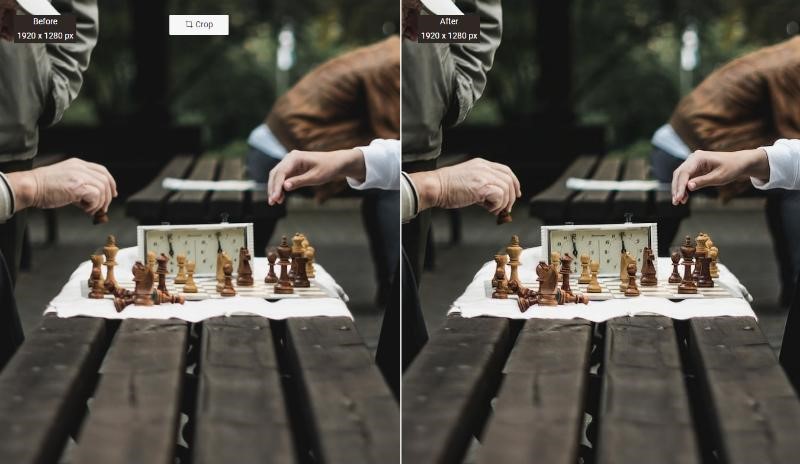
Image Credit: Unsplash
VanceAI Image Sharpener helps in making images sharper and in removing blur effects that happen often in pictures. The tool is sophisticated enough to deal with different types of blur effects. Not to mention that the new update to the Image Sharpener allows users to select the type of blur that they want to reduce or eliminate. The tool offers general, motion, lens, and soft blur options to choose from on the Workspace. Other than that, users can also set the limit on how sharp the image should be after processing. This overall offers enough customization options to users that is also easy to use. Blurs happen quite often and so, having such a tool is definitely useful. It can make any kind of image sharper, be it a product photo, travel photo, portrait, etc.
You can expect to get results within a few seconds only. As you can see from the example image, the sharpness level of the After image is much higher than that of the image before. It is easier to see the details of the image after processing it with the Image Sharpener.
6. VanceAI Image Compressor to Run Everything Smoothly
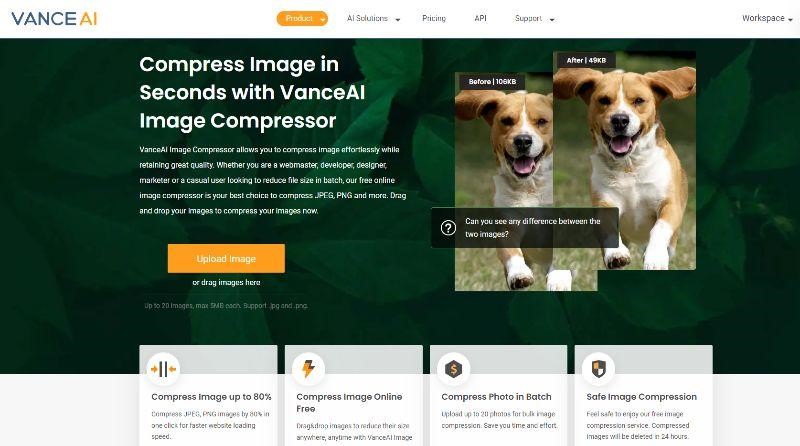
Image Credit: VanceAI
VanceAI Image Compressor is an important tool to have if you have many images, which most users do. With a good image compressor, you can save a ton of storage and space, both locally and on cloud. Images can take up a considerable amount of space, especially if they are not compressed efficiently. Not to mention that they also take time to load in such cases. With VanceAI Image Compressor, you can compress images by a huge margin without needing to reduce their quality. If you’re a paid user, you can compress up to 20 images in one go, which makes everything faster. A photo editing application definitely requires a compression tool, as it allows users to conveniently make all images efficient in one place.
VanceAI Pricing
VanceAI is a budget-friendly and accessible photo editing platform online. Once you create an account on VanceAI, you can get 3 image credits per month for free.
When it comes to the subscription plans, you have plenty of options. The 100 image credits plan, which is the lowest one yet, can be purchased for just $4.95 per month and it offers additional features such as batch processing and more. The other plans include 200, 500, and 1000 image credits per month and the costs of $6.95, $11.45, and $17.95 per month respectively.
VanceAI is a highly useful tool for users who would like to or actually do deal with images on a fairly regular basis. VanceAI offers a variety of tools that help in different situations. The Productivity series alone hosts tools that can get rid of image noise, blurs, make images look better, compress images efficiently, and more. As a professional, you can make your entire image based content efficient and more attractive using VanceAI. Not to mention that VanceAI is highly accessible as well, especially with the new addition of VanceAI JA, which makes VanceAI available in the Japanese language.
VanceAI Alternatives
In order to use VanceAI tools for free, you can go to VanceAI alternatives. These are hosted on different platforms but perform similar to VanceAI tools. The major difference is that these alternatives do not offer any additional features like batch processing or faster servers. For the Image Enhancer, you can use photoenhancer.ai as an alternative. On a similar note, image-upscaler.com is the alternative to VanceAI Image Upscaler. Other than that, VanceAI also offers an online based PDF processing application that goes by VancePDF.com. This application is free to use.
Final Verdict
VanceAI Productivity Series has the perfect collection of tools that allow it to offer users a cohesive photo editing experience. Moreover, VanceAI Productivity Series also provides other six photo editing tools, including a passport photo maker, a photo dehaze tool, and more. Overall, the series is in a good position because of the types of tools it provides and due to the efficient design of VanceAI as a whole. The AI does manage to provide the kind of quality results you’d expect and the UI makes it easy for users to follow. Lastly, all of this can be available to you for a price of $4.95 only, which is a pretty great deal.