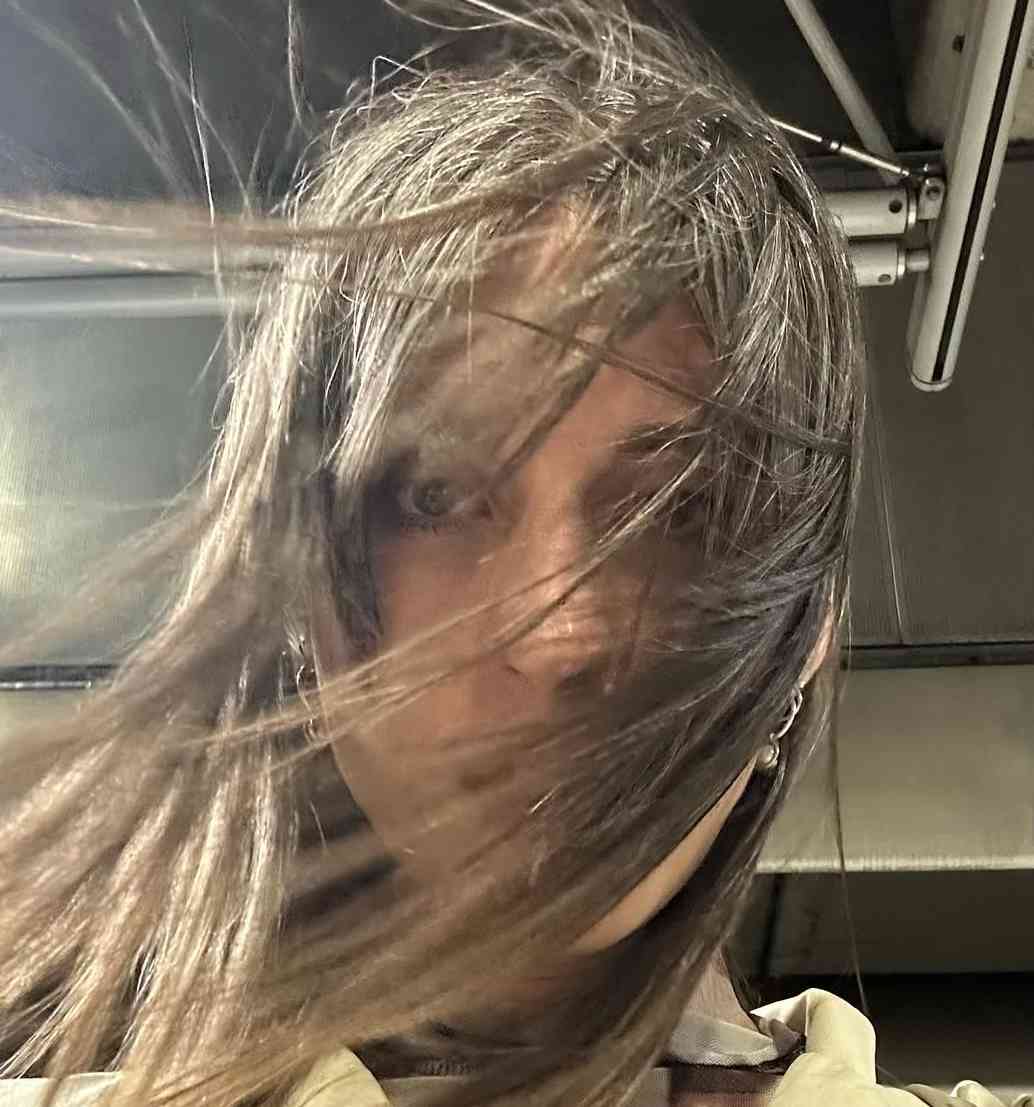Kahoot is designed to make learning fun. It has been accepted by teachers around the globe to set questions for their students. Whilst it is easy for teachers to set questions for their students, it also sometimes becomes difficult for students to answer tough questions set for them to answer. In this article I will tell you all that you need to know about Kahoot and all the possible cheats you can use to save yourself when some questions are almost impossible for you to answer.
What’s Kahoot?
One of if not the most popular gamified platform out there for quizzes is Kahoot. Kahoot is a fun, engaging way that you can design, share and easily implement games and gamify quizzes in your classroom. One of the nice things is that there’s 1000s upon 1000s of premade Kahoots that educators have shared over the past few years that range across content areas and grade levels. It has interesting music and visuals and what I like most about this is not only is it engaging for the kids, but it’s easy to set up. And I would say even easier to actually pull off and play in your classroom. Let’s take a closer look at how you can design and build your own Kahoot.
A sure way of setting up Kahoot
You can use any device and all you need is one projector, one way to share the access code and anybody can play.
I’m going to show you how to quickly set one up. First, you will need to visit kahoot.com and sign up or login if you are already a member. On the dashboard the only place you have to take a look at to begin to get things up and running is the “create” button up at the top right of Kahoot user dashboard.
So just a quick overview of the layout. The left side of the Kahoot dashboard is how you build out your questions. It’s kind of like a slide deck that you’d build out based on how many questions you want in your quiz. At the top is where you would type your question and then you can set the time limit point values, answer selections where you will choose the answer to the questions you are setting and then you can also add a resource to the question.
One more thing I need to tell you about before wrapping up about Kahoot is that, At the top left, you’re going to see a discover section. There are actually a ton of premade Kahoots. So you can search right from this toolbar up at the top, but they also have collections. So for instance, election day, all of the Kahoots that are related to elections are going to be here. But again, if you want to see all different collections and top picks, they have a bunch of them that are curated on the Cloud Platform. So again, you don’t have to necessarily make these from scratch. If you find some out there that are helpful or that you want to just kind of edit, duplicate, change up and revise for your class. You can do that as well to save you some time.
What are Kahoot Hack Auto Answers?
You see, there are always some points in life where you would want to have a way around doing something which will be easier and faster than the usual or traditional way of doing it. Kahoot is not free from cheats hence there are many forms of doing this cheats or hacks to easily find answers to Kahoot quizzes. Below are some cheats or hacks you can easily use to access answers on Kahoots. It must be noted however that if one fails or can move on to try the other.
1. Kahoot++
Let’s get right into it. All you’ll be needing for this is your mobile device either an iPhone or an Android phone. And it’s very simple to do. The way this tutorial works is that you’re going to have to download the app called Kahoot++, but I’m going to be showing you guys how you can actually download the App. I mean, how you can actually download the modded version of the Kahoot App.
i. iPhone
- Make sure the iOS version of your iPhone is 10 or above that.
- If you’re on iOS, open up your settings and find where it says battery. Make sure to turn off “Low Power Mode”.
- Now, staying in the iOS “Setting” navigate to “General” in the settings and tap on it. Now scroll down and find “Background App Refresh” and all you will need to do is just make sure that background app refresh is turned on to either Wi Fi or Wi Fi and cellular data.
- Now we are ready to download Kahoot++ on your iPhone, open Yulustore.com and enter Kahoot++ in the search area. Click on the install.
- Again, navigate to the “General” in your iOS settings and find “Profile & Device Management” tap on it and look through the list that will be provided to you. There will be the availability of the Kahoot++ App you downloaded. Click on it to complete the installation.
Please Note: When you open the Kahoot++ app make sure to turn “Show Answers” toggle on the App.
ii. Android
- Go to the settings of your android phone and find “Unknown Source”. You must note that the location of this setting differs on different android phones. Go ahead and enable it.
- Open your browser and type in Yulustore.com. Now enter Kahoot++ in the search area.
- Click on install to begin the downloading and installing process. Once the installation is done click to open the Kahoot app from your list apps. And make sure to turn on “Show Answers” on the App before you enter your Kahoot PIN