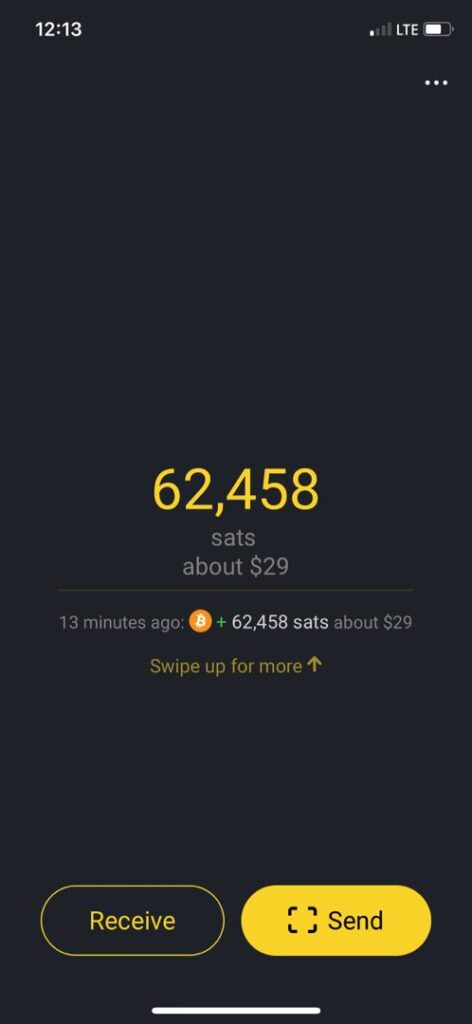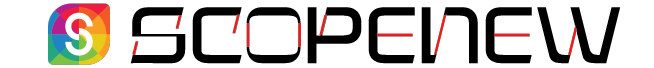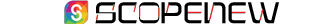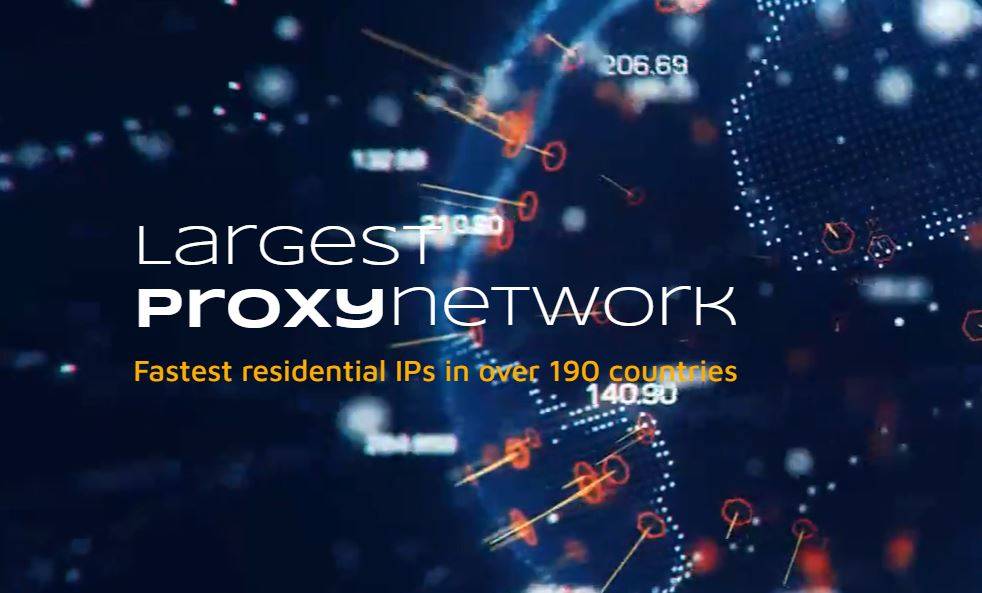911 Dollar VPN is one of the leading VPNs out there on the market. The VPN is so far compatible with PC, in other words desktop computers or laptops. Many people love to use it because of its effectiveness but buying it is kind of tricky any complicated which you really need guide to be able to purchase it especially if it is your first time.
Mode of Payments Accepted by 911 Dollar VPN
911-dollar vpn for whatever reason do not accept Visa, Mastercard nor PayPal. The only acceptable payments are via Bitcoin, Webmoney, Alipay and UnionPay. The easiest one however, is the payment via bitcoin using the wallet of Satoshi to make the payment.
What is Wallet of Satoshi?
Satoshi’s Wallet is an iOS and Android software that allows you to send and receive Lightning payments. It’s a custodial wallet with no settings and a focus on simplicity and the highest suitable user experience. It is available for download from some of the most major app shops, such as Google Play and Apple App Store.
How to buy 911 Dollar VPN using the Wallet of Satoshi
First of all, download the Wallet of Satoshi on your Smartphone either iPhone or an Android phone and create an account. For the sake of this article, I will be using an iPhone interface to do the explanation. Even though after download the wallet of Satoshi on your phone, you can use it without create an account but doing this is at your own risk because when your phone gets missing or when the wallet of Satoshi App accidentally gets deleted, you lose all your balance in your wallet.
To avoid this from happening, the first thing you need to do after downloading the Wallet of Satoshi App is to register an account.
Please view below a systematic arrangement from downloading and registering the wallet of Satoshi
1. Download from App Store

2. First time opening the App
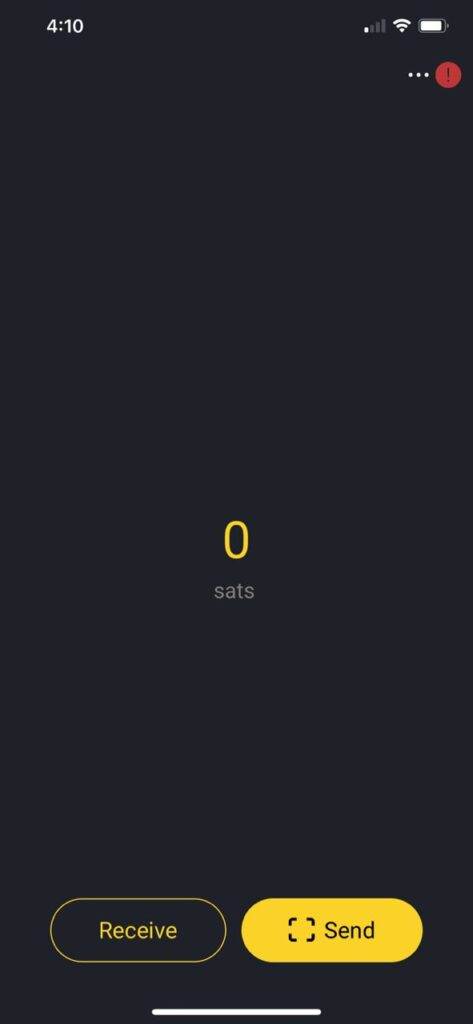
3. Registration Button
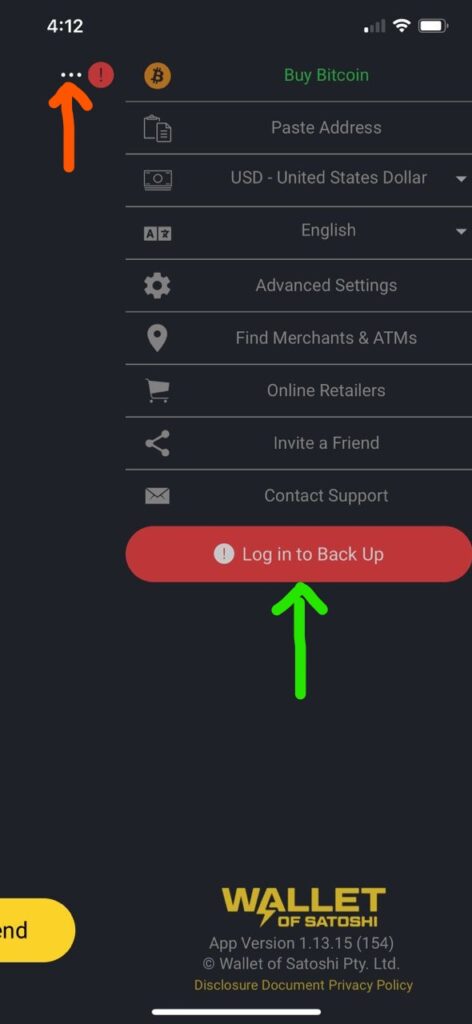
4. After a successful Bitcoin received