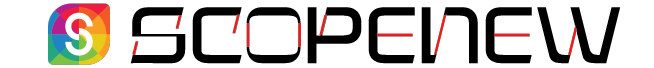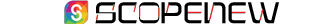Are you ready to transform your gaming space into a true driver’s cockpit? Whether you’re chasing competitive lap times or simply immersing yourself in the world of motorsports, building the ultimate sim racing setup is all about creating a blend of comfort, realism, and precision. But how do you get there? Let’s break it down and look at everything you need to consider, from the hardware to the finer details that make all the difference.
Start with the Right Wheel Base
One of the first pieces of equipment you’ll need is a wheel base—the core of your sim racing setup. This is the powerhouse behind your steering wheel, delivering the force feedback that lets you feel the car’s grip, bumps on the road, and even the understeer. Moza R9 is a standout option in this space. Its direct drive technology offers exceptional feedback precision, letting you experience every twist and turn like a pro driver. Pair it with a compatible steering wheel for maximum impact, and you’ll feel every corner as if you’re on the racetrack.
Choosing the Steering Wheel
Once you’ve picked your wheel base, the next step is choosing the right steering wheel. This is a highly personal choice and depends on the types of cars or racing styles you’re into. For example, a Formula-style wheel might be ideal if you love F1 circuits, while a round wheel is better for rally or GT racing. Look for high-quality materials, responsive buttons, and compatibility with your wheel base to get the most out of your investment.
Pedals: The Key to Precision
Your pedals are just as important as your wheel base. Why? Because braking and accelerating with accuracy can make or break your lap times. High-end pedals often feature load cell sensors, which provide a more realistic and consistent feel compared to basic spring-based models. Adjustable pedals are also worth considering if you want to tweak their resistance or spacing for your comfort.
The Cockpit: Stability is Everything
When it comes to sim racing, your rig or cockpit is the foundation of your setup. A wobbly desk or unsteady stand can ruin the experience, no matter how good your gear is. Look for a dedicated sim racing cockpit with adjustable mounts for your wheel, pedals, and seat. Many options also come with cable management features to keep things tidy. If space is tight, a foldable stand can still offer decent stability, though it won’t quite match the feel of a full rig.
Monitor or VR? Your Display Options
Now, let’s talk visuals. Do you prefer the realism of VR or the wider perspective of a monitor setup? Both have their pros and cons.
VR provides an incredibly immersive experience, letting you turn your head and look into corners naturally. However, it requires a powerful PC and can sometimes cause motion sickness.
A triple-monitor setup is the gold standard for many sim racers. It offers a wide field of view and doesn’t require wearing a headset. If that’s out of your budget or space limits, a single ultrawide monitor is a great alternative, providing plenty of screen real estate without breaking the bank.
Audio: Don’t Overlook the Sound
Racing isn’t just about visuals—it’s an audio experience too. Good sound can elevate your immersion, helping you catch subtle cues like tire screeches or engine changes. A surround sound setup is ideal, but quality headphones work just as well, especially if you’re racing late at night and want to avoid disturbing others. Look for headphones with strong bass response and a good soundstage to really bring your races to life.
Fine-Tuning Your Setup for Comfort
Let’s not forget about comfort, especially if you’re planning long sessions behind the wheel. A proper racing seat is worth the investment—it offers better support and positioning compared to an office chair. Adjustable armrests, lumbar support, and a reclining function can make all the difference during marathon racing sessions.
If you don’t have room for a dedicated seat, focus on your overall seating position. Make sure your pedals and wheel are aligned with your body, and adjust the height and angle of each component until it feels natural. Small tweaks can drastically improve your driving experience.
Software and Calibration
Once your hardware is set up, it’s time to get the software right. Each sim racing game allows you to customize settings like force feedback, steering sensitivity, and dead zones. Spend time experimenting with these to find the perfect balance. Proper calibration ensures your gear feels responsive and mirrors real-world physics as closely as possible. Don’t rush through this step—it’s worth getting it right.
The Extras: What Else to Consider?
While the essentials will get you started, a few extras can elevate your sim racing experience even further.
- Button Boxes – These add an extra layer of realism and make it easy to control in-game settings without reaching for a keyboard.
- Shifters and Handbrakes – If you’re into rally or drifting, these can bring a whole new level of engagement.
- Motion Platforms – For the ultimate immersive experience, motion platforms simulate the car’s movements, giving you the sensation of braking, accelerating, and cornering.
- Lighting – Ambient lighting can reduce eye strain and make your setup look even more professional.
Level Up Your Racing Experience
With the right equipment and a bit of attention to detail, you can turn your sim racing setup into a space that rivals the real thing. Think about what matters most to you—whether it’s precise force feedback, realistic pedals, or a stunning display—and prioritize those areas. Every choice you make brings you closer to feeling like you’re truly on the track. Now, all that’s left is to suit up, start your engine, and race to the finish!