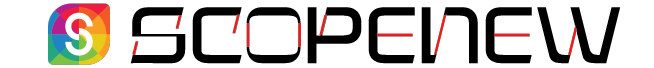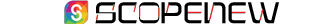It becomes necessary for you to cancel your order on Amazon when you no longer want it, or probably you want to change the product for another. It could be tricky if it’s you are new to Amazon and you have not yet deeply used Amazon. Scroll down and let me give you the guide to Cancel your Order on Amazon.
Cancelling Order on Amazon.
Before we start you must take note that you can only cancel an order or item which has not yet entered the shipping process.
1. Firstly navigate to your order section on Amazon’s website and select the item /s you would want to cancel.
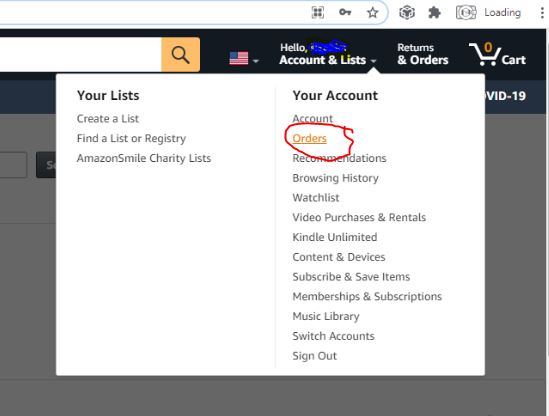
2. Click the box next to each item you want to remove from your order. To cancel all of it, click on every checkbox!
3. When you’re done selecting, click on the “Cancel” button to continue.
4. Upon submitting a cancellation request, Amazon will send you an email confirmation to the account holder’s email.
The confirmation that the order was canceled can be found at Your Orders. If you see it in the Canceled Orders section, then your cancellation request has been successful!
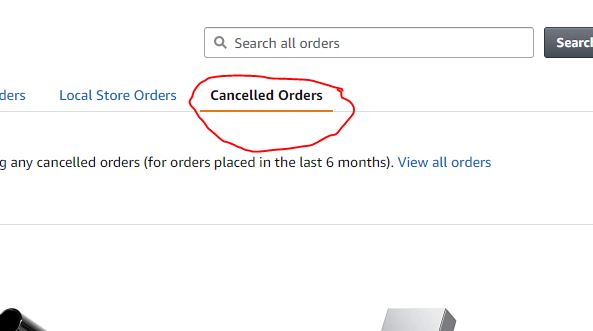
Please Note
Amazon’s Online Returns Center is a great service for their customers to use if they have any issues with the items that shipped directly from Amazon. They can just refuse or return an order no problem!
If you need to cancel an order that was shipped from a seller, contact the seller. They will provide you with an instructions for how best to proceed with cancelling your purchase.