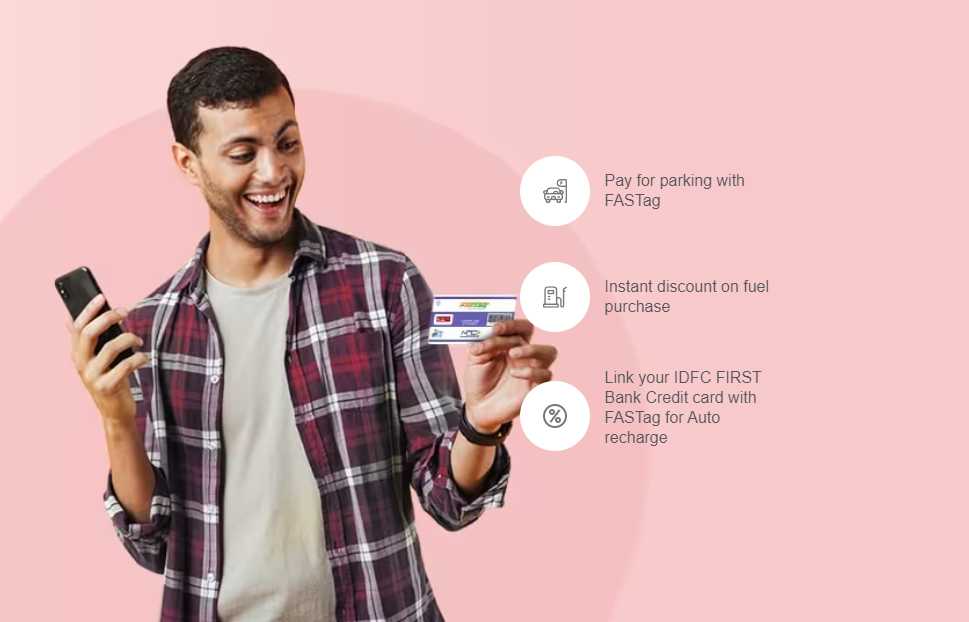Whenever you are planning to set out on a road journey through highways with your family, the first thing you must check is your FASTag balance. Checking your FASTag balance should be your priority before any road trip. This procedure involves monitoring and checking FASTag recharge balance regularly to prevent your FASTag from getting blocked owing to insufficient balance. So, in this blog post, you can learn how to check FASTag balance conveniently so you can recharge it as soon as you notice a low balance.
What is a FASTag?
An online toll payment service known as FASTag allows toll charges to be automatically deducted from a vehicle’s ticket as it passes the plaza. It operates through the use of Radio-Frequency Identification (RFID). You may bypass the long queue using the FASTag lane, where toll station employees will scan your tag and deduct the appropriate amount from your payment.
The use of FASTag has gained a lot of popularity lately. Although many people may know how to recharge their tag, they may be unaware of the steps to regularly check the FASTag recharge balance. So, let’s learn how to check the balance on your FASTag.
How to Check IDFC FIRST BankFASTag Balance?
The FASTag balance check may be done quickly and easily using various methods. So, if you want to know how to check FASTag balance, follow the steps given below:
1. SMS
- If you have a bank account, ensure your registered mobile number can receive SMS alerts.
- Once you activate this feature, all FASTag-related information, including the amount of your FASTag account, will be delivered straight to the registered mobile number.
2. IDFC FIRST Bank Website
- Open the customer webpage by visiting the IDFC FIRST Bankwebsite and complete the FASTag login process.
- After entering your car’s number, click “Submit.”
- The site will redirect you to a new page with all the details of your IDFC FIRST Bank account, including the amount.
3. FASTag
- Visit either the FASTag website or the FASTag app.
- Sign in to your FASTag account using your ID and password.
- Input the vehicle number to conduct a FASTag balance check.
- Upon submission, you will be directed to a new page displaying comprehensive information regarding your IDFC account, including the present balance.
How to Check FASTag Balance with Vehicle Number?
To verify the balance in a FASTag account associated with a vehicle, adhere to these steps:
- Visit the official website of the National Highway Authority of India (NHAI) or the entity that issued your FASTag.
- Click the designated link or button to access the FASTag balance check or transaction history.
- On the page dedicated to balance checks or transaction history, input the vehicle number linked to your FASTag account.
- After entering the vehicle number, click the ‘Check balance’ or ‘View transaction history’ button.
- The website will then exhibit your current FASTag balance or provide details of your recent transaction history, encompassing any toll payments made using your FASTag.
Final Thoughts
This is how simple it is to check IDFC FIRST Bank FASTag balance. It is not advisable to use third-party websites to conduct your FASTag balance check. If you want more information on checking your FASTag balance, visit IDFC FIRST Bank’s official website. Also, you can apply for their FIRSTForwardFASTag to initiate a hassle-free movement of your vehicles in a toll plaza.