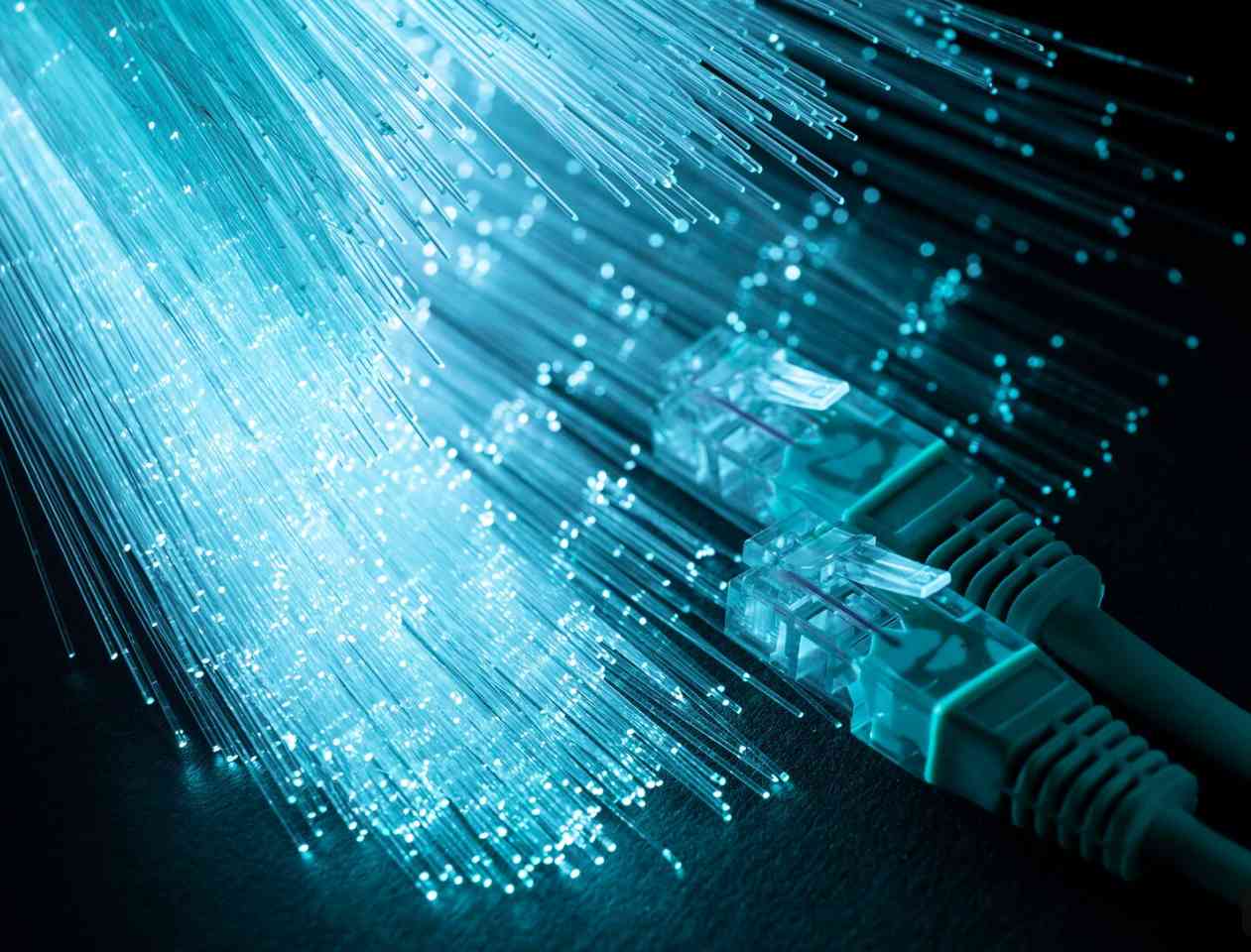To use Bluetooth to connect your phone to your Toyota Rav4 stereo or infotainment system, you must first pair the two units. The term “pairing” refers to the method of forming a wireless link between two Bluetooth-enabled devices. You can use all the phone’s music and calling capability after connecting your Bluetooth phone to your car stereo.
1. How to turn on Bluetooth in Toyota Rav4 Infotainment.
Switch on the Bluetooth option on your Rav4’s stereo. Bluetooth compatibility is enabled by clicking on the infotainment of your Rav4 and navigate to settings, here you will see the Bluetooth tab where you will need to click to enable the Bluetooth.
Step 2
Enable Bluetooth on your phone. The process for enabling Bluetooth is essentially the same regardless of whether your phone runs on, either an iOS or Android phone.
Open your phone’s Settings and then select Bluetooth to open the Bluetooth settings panel. Now turn on your phone’s Bluetooth and stay on same page for a while to see some Bluetooth names of surrounding devices appearing in a list form.
Step 3
Locate the stereo name of your Rav4 on the list of compatible Bluetooth devices within the coverage of your mobile. If the stereo name of the Rav4 doesn’t show up after the first scan, tap Scan to try again.
Step 4
Select the stereo of your Rav4 on the list of compatible devices and check the request for pairing if prompted. On both the stereo and the phone, you might be asked to validate the pairing order.