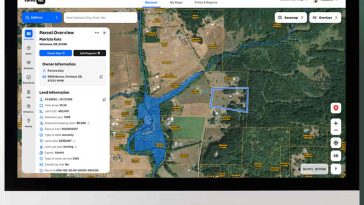If your device is infected, you will get frequent pop-ups of unnecessary information. Those notifications come as an antivirus that instructs you to scan your device because it is infected. Although these messages aren’t popular among many people, they should be dealt with, and necessary measures taken.
You will fall victim because of two reasons. Your device may either be infected or compromised beyond the pop-up notification. Reject any suspicious activities
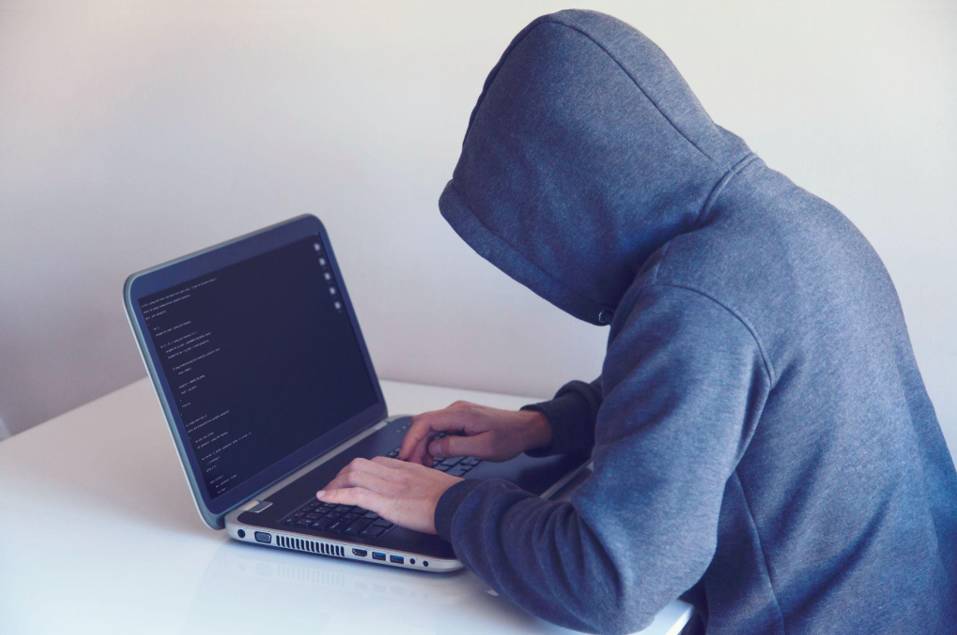
Methods to Avoid Surveillance of your PC
1. Enable two-factor authentication
This way, you will make access to your account more difficult for hackers.
2. Use strong authentication
This is an effective method of verifying the users’ identity when passwords are not enough. If you feel that your PC is at risk, use proof before giving access by using security questions and verification codes.
3. Use VPN
Hide your IP address from being discovered by hackers. You can do this by installing a VPN Apps for PC to hide your online identity. The good thing about VeePN is that it offers free VPN for PCs. Therefore, you will remain safe from illegal access to your PC and data. You can also get the best VPN for Windows 10 for free.

4. Secure your desktops
It would help to update your device to the latest version with necessary software like anti-spyware and antivirus software.
5. Lock your PC when you are not around
To avoid other parties from accessing your information.
6. Investigate strange activities on your PC and remain vigilant
Seeing an expected file transfer to a website in a country you don’t do business in? Yes, that’s strange. What should you do if you see any suspicious transfers? Kill the network connection and begin an incident response investigation.
7. Back up your data to protect your PC from hackers
They can use ransomware to trick users into installing malicious apps.
8. Delete your data when you no longer need them
Deleting used data on your computer will keep them away from unauthorized access.
How can users find out that their PC was hacked?
1. Changes to your home page. Google tracks you using your details in Google analytics. But something with bad intentions may be monitoring you while you are doing your online activities. If you direct your web browser to your home page, but you are redirected elsewhere, or you request a term on your search bar, and another web browser pops up referring you to visit other suspicious websites, this could indicate that your device has been hacked. You should also find out if your browser settings have been changed and you are not allowed to reset them.
2. You realize that many emails are sent from your account to your contacts. Being in this situation is much more challenging. With this, someone may have accessed your email account without your knowledge. But in a case where many emails are sent from your email account to all the individuals in your contacts, this is a clear indication that your device was hacked.

3. Frequent crashes or abnormal computer performance. If you realize that your device takes an abnormally long time to start or open applications, it may have been infected by a virus. Malicious software, such as Trojans, viruses, and worms, operates in the background and consumes much of your computer space, slowing its performance.
4. Strange programs that show up when you start your computer. Unwanted and unexpected software installs signify that your computer has been hacked. In the early days of computer invention, computer viruses were part of the computer programs that changed other original programs.
5. Programs automatically connect to the Internet. Hacking is a way of living for some people; many hackers are paid for redirecting your browser to unintended destinations. They also earn by luring you to click and become part of some websites. The hackers usually don’t tell you that those clicks are from other malicious websites with ill intentions.
6. Unusual activities like password changes. If you have tried accessing your computer and you are denied access, it is not that you are forgetful; someone might have accessed your account and changed your password.
What are three ways you can avoid attacks on your computer?
- Install a VPN on your PC
- Use a firewall
- Download an anti-spyware package
Conclusion
Staying safe from hackers is difficult, but you will find out when your computer has been hacked if you follow what we’ve mentioned above. If you are suspicious of what is happening on your PC, check immediately for any changes. For instance, if any programs or applications were installed without your knowledge. Having known the troubleshooter, try solving the issue by following the above instructions. Then ensure that you put necessary security measures to find out how to protect your computer from hackers and viruses.