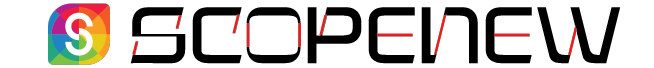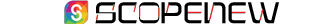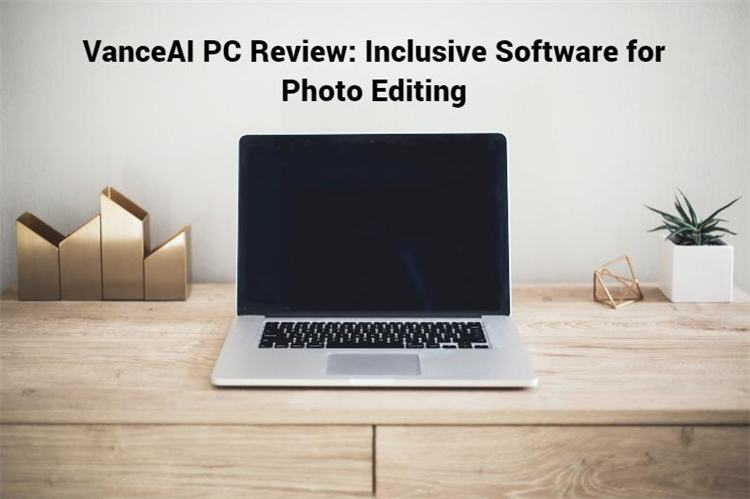VanceAI is an online website based photo editing application that uses advanced AI and other similar technologies for image processing in order to improve image editing overall. Even though it has only recently launched in 2020, VanceAI has introduced a considerable number of image editing tools, features, and more. VanceAI believes in accessibility, and so it has designed its UI in a way that is easy to follow. Apart from that, it has also made its website available in Japanese, introduced an API version, etc. The latest addition, VanceAI PC, finally brings the popular online application to desktops. By using this link, you can download or purchase the software for yourself.
In this review, we will be seeing how easy it is to get access to this software and how well it works in terms of performance and features.
How to Download and Install VanceAI on PC?
The steps to download the VanceAI PC software is pretty simple. You can use the link given above to get to the download page of the software.

Image Credit: VanceAI
If you’re not a VanceAI subscriber yet, you can purchase one by clicking on the Buy Now option. The monthly plan will only cost you $19.9 per month and offer the features given on the page. However, you can also use the VanceAI PC software for free for a limited amount of time. Click on the ‘Try for free’ option to start downloading the setup file. The file will be downloaded in your local directory in a short amount of time.

Image Credit: VanceAI PC
The next step is to run the setup file and start the installation. Simply run the setup and you will see the VanceAI.com popup appear on the screen. This is just like any other setup, so there’s nothing really complicated here. The installation may take some time to finish, however, depending on your computer and network speed at the moment. After installing, the setup will launch the application automatically if you’ve chosen the option. When you run the application for the first time, it may download additional AI models for better performance. The speed of this process also depends on your network speed.
Review of VanceAI PC Software
Once you’ve downloaded all the necessary models, you’re free to use the software. Despite it being an AI photo enhancer software, VanceAI has paid attention to other aspects as well. For instance, the software has a really good looking and efficient UI design. One of VanceAI’s most prominent mottos is to make photo editing accessible for the masses. This surely reflects in the UI. Now let’s take a look at each photo editing tool available on the software.
1. VanceAI Image Enhancer Tool for PC

Image Credit: VanceAI PC
This feature is the software application equivalent of VanceAI Image Enhancer on the online version of VanceAI. However, the software edition offers more customization options to users compared to the online one. Here, you can set the brightness levels of the image as well as choose the AI model that you want to use for the image. Not to mention that this tool allows you to upscale an image up to 40 times the original, while the online version is limited to 8.
All things considered, this version of the tool is actually a mixture of the AI Image Enhancer and the AI Image Upscaler from VanceAI. Regardless of whether you use the online or the software version, there is always a clear difference in quality between the old and the new image. You can turn off the Auto Preview option if needed. It will make it easier to make changes first and then apply them all at once.
2. VanceAI Image Denoiser for PC

Image Credit: VanceAI PC
This is the alternative of VanceAI Image Denoiser from the website application of VanceAI. The software edition works pretty much the same way to the online version. When opening up this tool, you can upload your own image or use one from the sample images given, much like in other VanceAI tools. Once you have an image, you can set the amount of image noise reduction and sharpness you want from the result.
A great convenience of using the software version of the AI Image Denoiser is that whenever you make changes to the image noise level, the tool will automatically show you the preview of how your image looks currently. Compared to the online version, wherein you’d have to process the image multiple times, this saves a lot of time and effort.
As far as performance goes, the result image definitely looks much cleaner than before.
3. VanceAI Image Sharpener for PC

Image Credit: VanceAI PC
The final tool on the software is the alternative of VanceAI Image Sharpener from the online version. Similar to the other tools featured on the software, the Image Sharpener also contains multiple AI models for you to choose from. The software may need to download those models first. These models are from the latest update to the Image Sharpener, which enable users to tackle specific types of blurs, such as motion, lens, and soft blur. You can also choose the General model for basic sharpening. Apart from that, you can also choose the noise, sharpness, and fix over compression levels of the image beforehand.
Here, it is again beneficial to have the auto preview option as it gives you a better idea about how the settings are affecting the final image before you download it. From the example image given, it is easy to notice how the blurriness has cleared out of the image after processing.
Final Verdict
VanceAI has made an excellent choice with the VanceAI PC software. This edition definitely holds a lot of potential due to the design of VanceAI, its powerful AI and Machine Learning technology, and more. The price of $19.9 per month isn’t bad either. The software can still improve in a couple of areas, however. First, the first-time installation of the software can take up a lot of time if the user doesn’t have enough bandwidth and processing power on their system. This drawback is a minor one. Second, since VanceAI is a vast platform with more than 15 photo editing tools, users would naturally expect at least half of those tools to be available on the software version as well. As VanceAI adds more tools to the software, VanceAI PC will keep getting better. But for now other tools besides the three desktop tools are only available online. Reading VanceAI Review: Productivity Series A Cohesive Way of Editing helps you get the most out of such online tools.
Overall, the software is a strong choice considering its price, features, and most of all, performance.