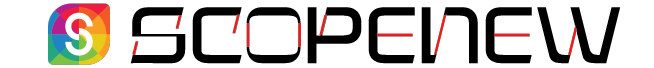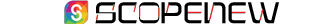TikTok has become one of the most engaging and fastest-growing social media platforms, where millions of users share creative and entertaining videos daily. With the platform’s increasing popularity, many users wonder about the level of privacy they have regarding their content. One common question is: Can you see who saves your TikTok?
In this article, we’ll explore TikTok’s save feature, privacy settings, and how you can track engagement on your videos. We’ll also discuss strategies to get more free TikTok saves and how Famety’s free TikTok saves can help boost your account organically.
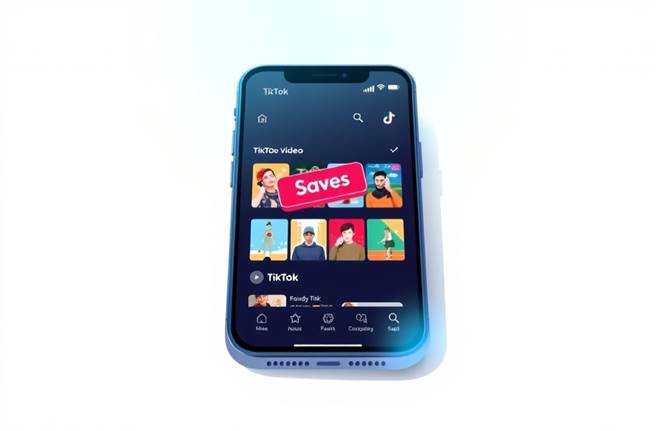
Understanding TikTok’s Save Feature
Before we dive into whether you can see who saves your TikTok, it’s essential to understand how TikTok’s save feature works and why people use it.
What Does It Mean When Someone Saves Your TikTok?
When a TikTok user saves your video, it means they found your content valuable or entertaining enough to revisit later. Saved videos are usually added to their private collection within their TikTok profile.
Users might save videos for different reasons, such as:
- Entertainment: They find your content funny or relatable and want to watch it again.
- Inspiration: Your video contains creative or unique ideas they might want to use later.
- Educational Purposes: Tutorials, life hacks, or informative content are often saved for future reference.
- Aesthetic Value: Some users save beautifully edited videos, music, or aesthetic visuals they enjoy.
Can You See Who Saves Your TikTok?
Now, let’s answer the burning question: Does TikTok notify you when someone saves your video?
Does TikTok Notify Users When Their Videos Are Saved?
No, TikTok does not currently notify users when someone saves their videos. Unlike platforms like Instagram, which allow users to track saves in insights, TikTok does not provide any direct way to see which users have saved your content.
Differences Between Public and Private Accounts
- If you have a public account, anyone can save your videos unless you disable the save option.
- If you have a private account, only your followers can interact with your content, reducing the likelihood of unwanted saves.
TikTok’s Privacy Policies Regarding Saved Videos
TikTok prioritizes user privacy, which is why it does not show you who specifically saves your videos. However, you can control whether users can download your videos by adjusting your privacy settings.
How to Track Engagement on Your TikTok Videos
Even though you can’t see who saves your TikTok, there are ways to track engagement and understand how well your content is performing.
Using TikTok Analytics
TikTok Creator Tools provides valuable analytics to help you measure your content’s impact, including:
- Total views and watch time
- Likes, comments, and shares
- Audience demographics
- Engagement rates
How to Check Video Saves and Performance:
- Open TikTok and go to your Profile.
- Tap on the three dots (⋮) or “Settings” in the top right corner.
- Navigate to Creator Tools > Analytics.
- Look under Video Insights to track metrics like reach, interactions, and watch time.
Although TikTok does not directly show saves, high engagement (likes, comments, and shares) often indicates that people are interested in revisiting your video.
Indirect Ways to Gauge Who’s Saving Your Videos
- Look for High Engagement Users: Users who frequently comment, like, and share your videos might be saving them too.
- Monitor Comments and DMs: Some users will mention that they’ve saved your video or ask for a repost.

The Best Way to Get TikTok Saves (For Free)
Why More Saves Help Your TikTok Growth
The TikTok algorithm favors videos that generate high engagement, including saves. Videos with many saves are more likely to appear on the For You Page (FYP) and get organic exposure.
Saves Indicate:
- High-quality, shareable content.
- Increased ranking in TikTok’s algorithm.
- More reach and visibility for your profile.
Famety: Your Ultimate Tool for Boosting TikTok Engagement
Looking to increase TikTok saves organically? Famety (ex InstaFollowers) offers free and paid tools to help maximize your TikTok engagement.
How Famety’s Free TikTok Saves Work
Famety offers real, organic TikTok saves, helping your videos rank better in TikTok’s algorithm. By increasing the number of saves, your content gains more exposure, leading to more likes, comments, and shares.
- Completely free options available.
- No bots or fake engagement—100% real users.
- Boosts video performance and gets you on the For You Page.
🔗 Try Famety’s free TikTok saves today!
How to Encourage More People to Save Your TikTok Videos
If you want more people to save your videos, you need to make your content engaging and memorable.
Create Highly Shareable & Valuable Content
- Follow trending challenges.
- Post tutorials, life hacks, or educational content.
- Use humor, storytelling, or emotional appeal.
- Ensure your videos are visually appealing with good lighting and effects.
Use a Call-to-Action in Captions
Sometimes, people need a little push to save your content. Encourage them with a CTA in your captions:
- “Save this for later!”
- “You’ll want to remember this!”
- “Tag a friend who needs this!”
Post at Peak Engagement Times
To increase TikTok saves organically, post when users are most active. Generally, the best times to post are:
- Morning (7 AM – 9 AM)
- Afternoon (12 PM – 3 PM)
- Evening (7 PM – 11 PM)
Use TikTok Analytics to check when your audience is most engaged and post accordingly.
Conclusion
Although TikTok does not allow users to see who saved their videos, engagement tracking and analytics provide insights into your content’s performance. By leveraging TikTok analytics, increasing organic saves, and using tools like Famety’s free TikTok saves, you can boost your content’s visibility and rank higher on the For You Page.
If you want to get more TikTok saves for free, focus on creating high-quality content, using strategic CTAs, and posting at the right times.