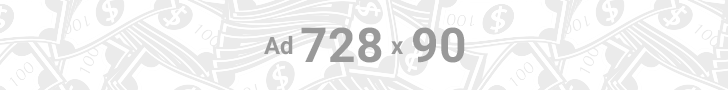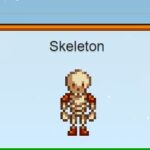To convert YouTube video to mp3 / audio can be done for free using a software or web browser. Now, when you play videos on YouTube, you sometimes wish to have mp3 copy of it on your phone or computer so that you can always play it without internet connectivity when the need arises. To be able to do this you will need to convert your preferred video to mp3 and the process is what I’m going to provide you in this article.
YouTube Videos
Undoubtedly, YouTube is the leading platform for videos which ranges from Music, Movies, Comedies, Tutorials and many more others. For a lot of years now it has been the number one go-to for entertainment and Education. For these reasons, even though you may not always need it but there are sometimes that you would want to have an mp3 copy of your favorite videos especially music, motivational speeches, tutorials etc. on your computer, mobile phone or pen drive for an easy access without an internet connectivity.
There are several third party YouTube Software and web browser that are available for converting videos into mp3 for free. I have listed them below.
Using Software to convert YouTube video to mp3
1. Free Download Manager
Free download manager was launched in 2004 with the purpose of helping out with video and audio downloads on the internet. The software if very incredible because of its ability to boost downloads 10x faster than a lot of other software out there.
The Software allows you to download your favorite video from YouTube and still keep it in the video format which is MP4 or convert it to MP3 format which entails only audio by just copying and pasting the URL of the video into the Free download manager software.
Below are the steps for using free download manager to convert videos to mp3
Step 1: Visit YouTube and open your favorite video you want to convert to mp3
Step 2: Copy the URL of the video in the address bar of your web browser

Step 3: Open your Free download manager and past the Link you copied into it. Once you do that, click on okay to select the file format in which you would want to save it to. (In this case you will need to select the mp3 format).

The process will first download the MP4 format and later convert it to mp3 as final output.
2. ClipGrab
On our second list is the ClipGrab software which allows users to download videos from YouTube, Vimeo, Facebook, Dailymotion and more even many other platforms and have the ability to convert them into mp3 format.
The software interface is very friendly and simple to use.

Below are the steps for using ClipGrab to convert videos to mp3
Step 1: Visit YouTube and open your preferred video that you would want to have it converted to mp3.
Step 2: Copy the URL of the video and paste it into the ClipGrab software to have the downloading and converting process initiated.
Step 3: Select the output format to be mp3 and finally click on the “Grab this clip” button on the software.

3. YT Downloader
YT Downloader is a software for downloading YouTube videos. Even though the software is a premium one and requires user to purchase a license to have a full feature and control of the software, You can still use it for free with some only limited features available. YT Downloader is among the leading softwares out there for downloading media from YouTube. The software is pretty much simple and easy to use.
View the steps below to see how you can download mp4 from YouTube and convert it to mp3.
Step 1: Open the YT Downloader software and click on the ” Add Download” button at the top left corner of the software and select “Download mp3” button.

Step 2: Now visit YouTube and copy the URL of your preferred video and paste it in the YT Downloader software.

4. aTube Catcher
This software is very amazing, besides it ability to download YouTube videos and converting it into mp3, it also has the ability to record desktop screens and more. it has a simple interface and makes it easy for you to select what you are really looking for. view the interface below.

To download and convert mp4 videos to mp3 from YouTube using the aTube Catcher software, use the steps below;
Step 1: Open the aTube Catcher Software and click on the Download button like shown in the image below.

Step 2: Visit the video you would like to convert to mp3 on YouTube and copy the URL of the video like shown in the image below.

Step 3: Now paste the copied URL into the aTube Catcher software at where the green arrow in pointing to in the image below and then click on the output below it and select mp3 format of any within the red circled area.

Step 4: Download click on the download button, Like shown in the image below.

Using web browsers to convert YouTube video to mp3
When you don’t have the time to download a software and install it on your computer for downloading and converting your preferred video into mp3 then using a web browser for this process is the way to go. it is lite and easy to use. view below for the best available platforms for downloading and converting Youtube video to mp3 format.
1. y2mate.is
When you don’t have time to waste and really want to convert your Youtube video to mp3 quickly, y2mate gives you the best features for this process.
Step 1: Visit y2mate.is
Step 2: Navigate to ” Youtube to mp3″ tab

Step 3: Paste the URL of your Youtube video and within few minutes a convert button will appear for you to use.
Step 4: Click on the convert button like shown in the image below and wait for your YouTube video to be converted to mp3 and after that the mp3 file will automatically download.