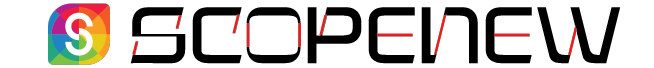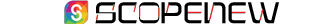What is Android App Development?
Android app development refers to the process of creating applications for devices running on the Android operating system. As the most widely used mobile operating system globally, Android presents a significant opportunity for developers to reach a vast audience.
With its open-source nature and extensive developer community, Android offers a flexible and powerful platform for creating diverse applications, from simple utility apps to complex games and enterprise solutions.
Understanding the Basics
History and Evolution of Android
Android was initially developed by Android Inc., which Google acquired in 2005. The first commercial Android device was launched in 2008. Since then, Android has seen numerous updates, each bringing new features and improvements. Major versions include Cupcake, Donut, Eclair, Froyo, Gingerbread, Honeycomb, Ice Cream Sandwich, Jelly Bean, KitKat, Lollipop, Marshmallow, Nougat, Oreo, Pie, and the latest versions up to Android 13.
Android Architecture
Android’s architecture consists of several layers:
- Linux Kernel: The foundation of the Android operating system, providing core system services.
- Libraries: A set of C/C++ libraries used by various components of the Android system.
- Android Runtime (ART): Executes Java bytecode and includes core libraries.
- Application Framework: Provides APIs for app developers.
- Applications: The top layer, where user applications reside.
Android Development Tools
To develop Android applications, developers primarily use:
- Android Studio: The official Integrated Development Environment (IDE) for Android development.
- SDK (Software Development Kit): Provides essential tools and APIs.
- NDK (Native Development Kit): Allows for native code development.
- Emulator: Simulates Android devices for testing.
Setting Up the Development Environment
Installing Android Studio
- Download Android Studio from the official website.
- Run the installer and follow the on-screen instructions.
- Open Android Studio and complete the setup wizard.
Configuring the Android SDK
- Open Android Studio.
- Go to File > Settings > Appearance & Behavior > System Settings > Android SDK.
- Select and install the necessary SDK packages.
Understanding Gradle
Gradle is the build system used in Android projects. It manages project dependencies, builds configurations, and automates tasks. Understanding Gradle scripts is crucial for efficient project management.
Core Concepts in Android Development
Activity and Lifecycle
An Activity represents a single screen in an app. Understanding its lifecycle is essential for managing resources and ensuring a smooth user experience. Key states include:
- onCreate()
- onStart()
- onResume()
- onPause()
- onStop()
- onDestroy()
Intents and Intent Filters
Intents are messaging objects used to request an action from another app component. Intent filters declare the capabilities of a component and allow the system to match intents to the appropriate component.
Fragments and Views
Fragments are modular sections of an activity, providing better design flexibility. Views are the building blocks of the user interface, such as buttons, text fields, and images.
Building User Interfaces
Layouts and Views
Layouts define the structure of the user interface. Commonly used layouts include:
- LinearLayout
- RelativeLayout
- ConstraintLayout
UI Components
Key UI components include:
- Buttons
- TextViews
- EditTexts
- ImageViews
Material Design Principles
Material Design is a design language developed by Google. It provides guidelines for creating visually appealing and user-friendly interfaces, emphasizing grid-based layouts, responsive animations, and padding.
Data Management
Shared Preferences
Shared Preferences store simple key-value pairs and are ideal for saving small amounts of data, such as user settings.
SQLite Databases
SQLite is a lightweight database engine used for storing complex data locally. It supports standard SQL syntax and is suitable for handling structured data.
Content Providers
Content Providers manage access to a structured set of data. They enable data sharing between different applications securely.
Networking in Android
HTTP and REST APIs
Retrofit and Volley are popular libraries for making HTTP requests and interacting with REST APIs. They simplify the process of network communication and handle tasks such as JSON parsing and error handling.
WebSockets
WebSockets enable real-time communication between the client and server. Implementing WebSockets can be done using libraries like OkHttp, allowing for bi-directional data flow.
Background Tasks
AsyncTask
AsyncTask is used for performing background operations without blocking the main thread. However, it has limitations in managing complex tasks and lifecycle changes.
Services
Services run in the background to perform long-running operations. Types of services include:
- Started Service: Runs until stopped manually.
- Bound Service: Binds to another component and runs as long as the component is bound.
WorkManager
WorkManager is a robust library for handling deferrable and guaranteed background tasks. It simplifies task scheduling and ensures task execution, even if the app is closed or the device restarts.
Advanced Topics
Dependency Injection with Dagger
Dagger is a dependency injection framework for Android. It helps in managing dependencies, improving code modularity, and simplifying testing.
Using Jetpack Libraries
Jetpack is a suite of libraries that helps in building robust Android apps. Key libraries include:
- Navigation: Simplifies in-app navigation.
- ViewModel: Manages UI-related data lifecycle.
- LiveData: Observes data changes and updates the UI.
Kotlin Coroutines
Kotlin Coroutines provide a simpler way to manage background tasks and asynchronous code. They help in writing clean, readable, and maintainable code.
Testing and Debugging
Unit Testing
Unit tests validate individual units of code. JUnit is commonly used for writing unit tests in Android.
UI Testing
Espresso is a testing framework for writing concise and reliable UI tests. It interacts with the app’s UI elements to simulate user actions.
Debugging Tools
Key debugging tools include:
- Logcat: Displays system messages and logs.
- Debugger: Helps in setting breakpoints and examining code execution.
App Distribution
Preparing for Release
To release an app, build an APK or app bundle and sign it with a release key. Perform thorough testing to ensure quality.
Publishing on Google Play Store
Steps to publish:
- Create a Google Play Developer account.
- Prepare store listing with app details, screenshots, and promotional graphics.
- Upload the signed APK/app bundle.
- Submit for review and release.
Marketing Your App
Effective marketing strategies include:
- Social Media Promotion
- Content Marketing
- Influencer Collaborations
- App Store Optimization (ASO)
Security Best Practices
Data Encryption
Encrypt sensitive data to protect it from unauthorized access. Use libraries like SQLCipher for database encryption.
Secure Network Communication
Always use HTTPS for network communication. Implement SSL/TLS certificates to secure data transmission.
User Authentication
Implement robust authentication methods such as OAuth or Firebase Authentication to secure user accounts.
Monetizing Your App
In-App Purchases
Set up in-app purchases to offer additional features or content. Use Google Play Billing Library for integration and management.
Advertisements
Integrate ad networks like AdMob to display ads in your app. Ensure ads are non-intrusive and relevant to the users.
Subscription Models
Offer subscription-based services for recurring revenue. Provide value-added content or features to justify the subscription cost.
Main Key Takeaways
Summary of Key Points
- Android app development offers vast opportunities due to the platform’s popularity.
- Understanding the core concepts, tools, and architecture is crucial.
- Efficient data management, secure networking, and background task handling are essential for a smooth user experience.
- Advanced topics and best practices ensure robust and maintainable apps.
- Testing, debugging, and secure app distribution are key to successful app launches.
- Effective monetization strategies can maximize revenue potential.
Next Steps for Aspiring Developers
- Explore Official Documentation: Android Developers website offers comprehensive guides and resources.
- Join Developer Communities: Participate in forums, attend meetups, and engage with the developer community.
- Practice and Build Projects: Hands-on experience is invaluable. Start with small projects and gradually take on more complex apps.
Frequently Asked Questions (FAQs)
What programming languages can I use for Android development?
Primarily Java and Kotlin. Kotlin is now the preferred language recommended by Google.
How long does it take to develop an Android app?
It depends on the app’s complexity and scope. Simple apps may take a few weeks, while complex apps can take several months.
What are the best resources to learn Android development?
Official Android documentation, online courses (Coursera, Udemy), and coding bootcamps.
How do I test my app on different devices?
Use the Android Emulator and physical devices. Testing on various screen sizes and Android versions is crucial.
What are the common challenges in Android development?
Fragmentation, performance optimization, managing different screen sizes, and ensuring app compatibility with multiple Android versions.