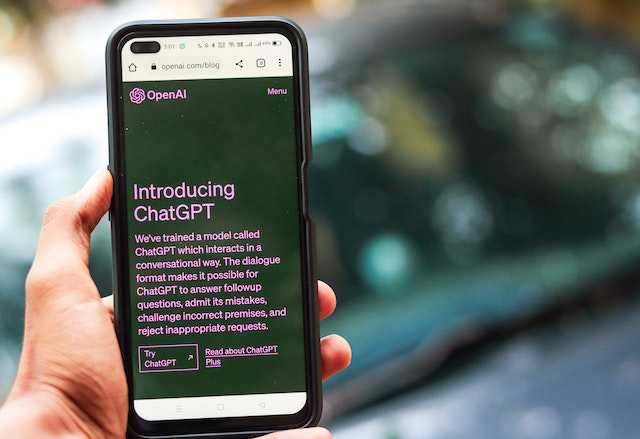If you’ve been paying attention to tech news in the last few months, you’ve probably heard that AI-powered text production is a big deal.
We’re starting to change the way we do a variety of things, like making lists of instructions, booking trips, and plagiarizing essays for school – thanks to ChatGPT and its counterparts. Microsoft has decided to jump in with both feet and just unveiled a new version of its Bing search engine containing GPT-powered responses.
You may use the service’s chatbot to study home improvement projects or plan trips because it can converse with you and naturally respond to your questions.
The AI-powered Bing service now has a waiting list, but Microsoft promises that in the upcoming months, it will be widely accessible and cost nothing to use.
Here’s a glimpse of what you’ll be able to do with the AI-powered search through your Ziply Fiber Internet or something similar – click here to check out the availability of Ziply Internet plans in your area.
Bing Search Is Getting AI Power
Microsoft’s new AI-powered Bing search engine appears to be changing the way we search. Although it’s still unclear if it can surpass Google in search, things appear to be moving in the right direction.
As you probably already know, a regular Google search might produce hundreds of thousands or even millions of results. The new Bing AI-powered search engine called Prometheus operates differently and makes use of the OpenAI language model.
It will search the internet for pertinent solutions to each question you ask. But it goes further than that. The search engine will further condense its findings into clearer, more concise, and immediately actionable solutions. Also, it will cite sources and references equally.
Here’s what AI Powered Bing can do:
Search
As usual, you can conduct searches on Bing.com. The novelty here is that Microsoft’s search ranking engine now uses OpenAI’s approach. According to the business, this resulted in a significant improvement in the relevance of search results. As a result, Microsoft thinks your simple searches on Bing will return better results.
The AI also adds written summaries to the search results. A popular use case predicted by Microsoft is travel planning. How should you prepare for a three-day trip to New York, for instance?
A search on Bing will return not just links to websites with suggestions for attractions and museums, but also a sidebar with an AI-written summary of data from several websites. Links to further resources will be provided on the sidebar.
Request for More Information
After conducting your initial Bing search, you can ask more questions by selecting the chat button at the top of the search results page. You may now filter the results here. In the hypothetical trip planning scenario, you might specify that you are traveling to New York with children or request a three-day schedule.
In this conversational format, Bing can provide rather granular results. You can ask for transit times between events in New York, for instance, in addition to a thorough itinerary with descriptions of the locations you’ll see.
This is true when looking for guidance on a job like installing air conditioning in your home. For instance, if you make it clear that your house already has air ducts, you may receive information that is more pertinent to your project.
Get Something Written
You may have the new Bing write for you. For instance, after conducting research for your home repair project, you ask Bing to email your partner a summary of what you learned. You can alter the text and then click in a new email’s text box to have Bing insert it there.
Also, you can ask Bing to create content using a brand-new prompt, much like the numerous examples of ChatGPT’s writing that people have recently posted online.
It can write text for any purpose, from the lighthearted “create a narrative for toddlers about a curious puppy who goes to the moon” to the more somber “write a letter to my flatmate challenging an anticipated rise in rent.” Also, you can change the writing’s tone by asking for it to be humorous.
Find out more about a Website
You can access a Bing sidebar on the recently updated Edge browser to learn more about an online item you’re viewing. For instance, you can browse a product listing on Amazon and then use the sidebar to ask Bing for information on the item. You’ll receive a summary of the product’s features, price, and potential uses.
For instance, you may use Bing to look up examples of cat owner reviews for a specific iRobot vacuum. This will retrieve cat-related quotes from Hoover reviews on Amazon as well as a Bing synopsis.
Also, you can ask Bing to summarize a lengthy text’s main points so that you can compare it to another document.
All in All
You can anticipate a quicker and better search experience with the new Bing AI-powered search than you would receive from a standard Google search. Also, you should anticipate receiving citations and chat results.
Also, Google will undoubtedly answer with something comparable to or even superior to the new Bing. In the end, both Bing and Google will provide users with a better and significantly improved search experience.