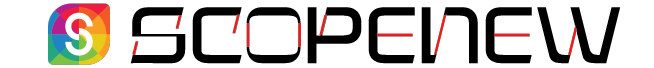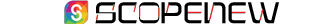If you are an iPhone user, recovering your deleted data is now possible by using Stellar Data Recovery for iPhones. The software is very efficient which has compelled me to put together this article to assist you with recovering your lost data on iPhones.
How you can lose data on your iPhone
Apart from mistakenly deleting some data on your iPhone, sometimes you genuinely delete some data like photos, videos, audios, contacts and even documents on your iPhone which you later find it necessary to look for it back. Much more painful is when people forget their iPhone’s password while having tons of data on it. Honestly, It would seem impossible and hope lost if you do not have any tool to help you restore the deleted file. Now, that is when Stellar Data Recovery for iPhone comes in.
Stellar Data Recovery.
Stellar Data Recovery for iPhone is a software that has the ability to recover lost data from your iPhone, iCloud, iTunes etc. The software which is about 60MB size, When correctly installed will be able to do the following.
- Compatible with iPhone 13/ 12/ 11//XS// XR/ X/8/7 and below.
- Recovers data from iPad/iPad Air/iPad mini/ iPad Pro.
- Recovers from iTunes & iCloud backup.
- Recovers data from encrypted iTunes backup files.
Below are some awesome features of Stellar Data Recovery
1. Recovers iPhone Call History
If you mistakenly clear your iPhone’s call history, this software can help you get it back in no time.
2. Recovers Deleted Voice Memos on iPhone
If you lose that very important voice recording you made on your iPhone or iPad, You have a great chance now to get it back by using Stellar Data Recovery for iPhone.
3. Retrieve Deleted Text Messages on iPhone
Personally I like deleting messages when I feel they are old. But who knows, sometimes old messages become very important because of the information they contain. If you find yourself as a victim, then this App is for you.
4. Recovers Deleted iPhone Contacts
In case you lose your phone contact, either by accidentally deleting it by yourself or someone. You can in this case have it restored
5. Recovers Deleted Notes on iPhone
Very painful when you have your hard written long notes deleted from your iPhone or iPad, you can effectively get it back without losing a single word.
6. Restore from iCloud Backup
The powerful feature of Stellar Data Recovery for iPhone can efficiently restore your backups on iCloud to your iPhone or iPad even though it’s a third party software.
7. Recovers Deleted iPhone Photos & Videos
I know many people will like this because of how people are very into taking photos and videos with iPhone or iPad.
8. Permanently Erases iPhone Data
If your iPhone is full with data, eg; Photos, Videos, Music and other files. There will be some point where you will begin to see a notification notifying you of your device space being full.
Or in a situation where you would want to get rid of your current iPhone and get a new one, there will be no time to delete your data gradually. With the click on a button on Stellar iPhone Data Recovery, you can just wipe everything on your iPhone or iPad.
9. Remove Apple ID from iPhone
In case you forgot your Apple ID on your iPhone or iPad, or if you are a phone technician where people visit you with their iPhone asking you if you can assist them to get rid of the Apple ID staring at their faces on their iPhone, Then use this powerful software to do that without a hustle. Their iPhones will become as good as new where they can be able to insert a new Apple ID and use the iPhone or iPad.
How to use Stellar Data Recovery for iPhone
First, you will need to get the iPhone Data Recovery by visiting the official Stellar website. Navigate to the software download section or Click Here. The software size is very small in size which makes the downloading time complete in no time.
Install the setup once the download is completed, And if successful, you will have the shortcut of the created on your desktop.

User interface
When the Stellar Data Recovery for iPhone is launched, the user interface is pretty much simple and straightforward.

Like shown in the image above, Have your iPhone connected and just click on the type of data you would want to recover or the type of task you would want to execute.
Can I use Stellar Data Recovery for Commercial Purposes?
The Stellar Data Recovery Software is for both personal use and commercial purposes. You just need to choose which package is best fit for your task. Looking at the above features available in the software, It means there are a lot of iPhone or iPad related issues you can solve with Stellar Data Recovery for iPhone.
Conclusion
Well, gone are the days where many people thought there is very little control you can have on an iPhone or iPad. Making people lose their vital data painfully. With only little to do or without being able to do anything at all about it. The story is now different, having Stellar Data Recovery for iPhone available for everyone to use.