Using VPN on your Google Chrome web browser is pretty much simple and straight forward. But this does not happen without regards to quality Google Chrome VPN extensions. Today, its good you are here reading this article because I am going to give you a list of VPNs that are worth using for your Chrome web browser for a true secure connection.
What is a Google Chrome VPN?
Take it easy, don’t be confused because this is just like any other VPN you know where you will need to download the client software of the VPN and begin to use it for your anonymity. Most of these VPN brands has realized how it is easy for their clients to be able to connect a VPN to whether automatically or manually with an extension for all the popular web browsers. VPN for Google chrome browsers works just fine as VPN software you download.
How to use VPN for Google Chrome
First you must have in mind which VPN you want to activate on Google Chrome. There are a lot of the VPNs out there but the brand you use is very important since there are different security levels for every brand. Having your choice of VPN brand in mind, you can then proceed to the Google chrome extension market to download and install your preferred VPN.
Once you have downloaded and installed the VPN for your Google Chrome, you can then activate your VPN to begin having a secured connection and surf the internet. Well, I know at this point you might be asking if a VPN activated on Google Chrome affects other browser like Mozilla Fire Fox, Brave, Opera Mini or only the Google Chrome browser? An important point you must note is that, when you activate a VPN extension on your Google chrome, it only takes effect on your Google Chrome so for any website you would want to have a secure connection surfing it must be opened in your Google Chrome.
How to find VPN extension on Google Chrome after installing
On Google Chrome, there is place to find all the extensions you have installed on your chrome browser. please view the image below to see the extension button.
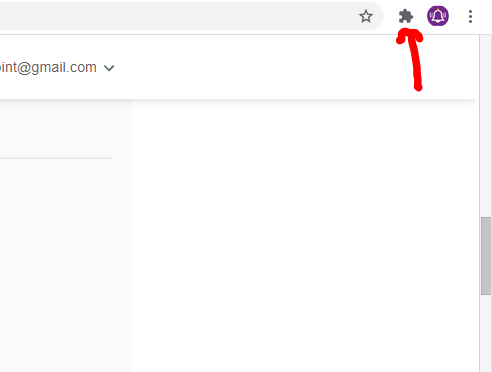
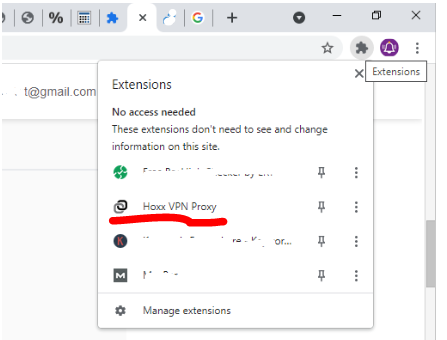
You can see that we have all the extensions I have installed on my Google Chrome here including a VPN. Once I click on that, it will display the VPN interface for activation. You must note however that, every Google Chrome VPN has its own user interface.





