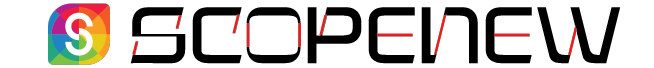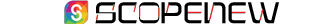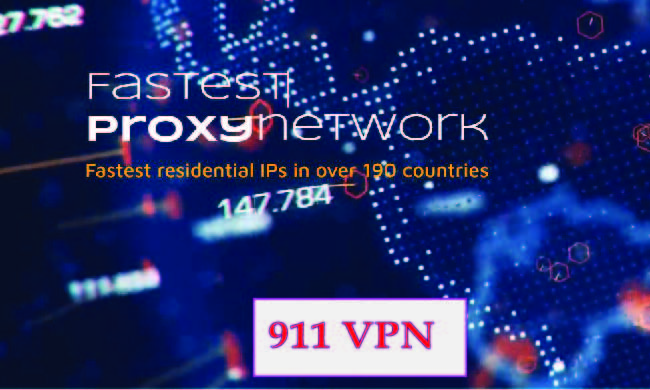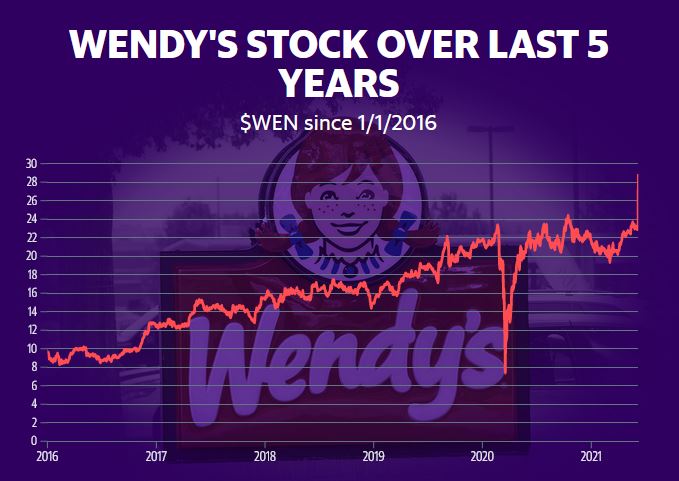I am sure you are here looking for a VPN that can completely hide your IP location of your desktop computer or laptop, let me introduce you to the in dept of 911 VPN which many also calls 911 Dollar VPN or $ 911 VPN which has the ability to hide your location and access any website on internet. Keep reading to know more about this powerful VPN.
Recent News on 911 VPN
In recent news today of 911 VPN, The VPN company has announced their shut down on their official website. If you still need to use VPN, please check the alternative to 911 VPN which are also good as the 911 Dollar VPN.
What are the uses of 911 VPN?
Have ever accessed some websites on the internet and all you are told is that “Sorry you have no permission to access this site”, “This website is not available in your country”, “Access Denied” and more? Do you ever wonder why you are not able to access it and such a message are shown to you? The reason is simple and there are several reasons for that, let me tell you few, some website owners because of security reasons would want their websites be only accessible to only the countries they want their users from. For example, there is a website in the United States of America with the name Offerup.com this website for now, is only targeting American citizens therefore if you are outside America and you open this website you will be blocked from accessing it.
Another example is that, your host country may have a legislation against the access of a particular website hence we website cannot be accessed by the people of that country. A good example is China blocking YouTube, Google, Facebook and other websites in China preventing it citizens from accessing it. Which in the near future other countries including your country might block you from accessing your favorite website you like to visit a lot; well, this is not a prophecy any way.
Looking at the above examples I have given so far, all hope is not lost yet, this is when 911 VPN comes in to rescue you from all the blocks. When you install and activate 911 Dollar VPN, you are able to access any website whether it’s the block is by the website company or its by your host country every limit will be removed.
Want to Download the 911 VPN Software for Free? CLICK HERE
What are the Features of 911 VPN?
The 911 VPN comes with a several features that very useful for accessing restricted websites around the globe.
Below are some of the features available in the 911 VPN;
- Has Proxies to about 190 countries.
- Ability to use 1 proxy for about 24 hours before getting weak or expired.
- Ability to drag and drop browsers into the VPN’s software to access it from there.
- Ability to hide only a section of your computer’s location or the whole computer’s location.
- Ability to use states or regions proxies within a country you choose.
- It’s has a Socks5 Protocol
- Unmetered Bandwidth
- No expiry dates.
What is the Price of 911 VPN?
911 VPN comes in different prices and for everything we know the higher the price the better it gets. Even though each 911 VPN plan you buy, it has the same security level but what changes is the number of proxies that each plan contains. Which means the higher the price, the more amount proxies you get and longer time you are able to use it. See below for the prices of 911 VPN.
| Price | Number of Proxies |
|---|---|
| $20 | 150 |
| $48 | 400 |
| $65 | 600 |
| $108 | 1200 |
| $210 | 2500 |
| $674 | 9000 |
What is the Official Website of 911 VPN?
I understand why you asking this question, the internet seems to be no man’s land therefore it is important to browse on the web with caution so that you get deceived into accessing different website other than the one you intend to access.
Now let’s get to the point. 911 VPN has four (4) different official websites which when you visit will still lead you one place. Their official websites are as follows;
- 911.re
- 911.gg
- 911s5.com
- 911s5.org
How to Buy 911 VPN.
911 VPN accepts several modes of payment Bitcoin, Litecoin, WebMoney, Alipay and UnionPay with Bitcoin being the easiest and cheapest mode of paying via the wallet of Satoshi.
I am going to show you how you can buy the 911VPN using a Bitcoin, just follow the steps below;
- First Setup a Bitcoin Account and depending on the plan you want to purchase make sure to about increase the amount by some little amount, for example if you want to buy the $20. VPN you will need to make sure to have about $25 worth of Bitcoin in your account or wallet.
- Now that you have some amount in your Bitcoin account, visit any of the 911 VPN’s official websites which are; 911.re, 911.gg, 911s5.com or 911s5.org. Any of them you open is fine.
- On the 911 website click on the Sign up button, I know if it’s your first time you will be kind of curious of scared but don’t worry it is simpler than you thought.
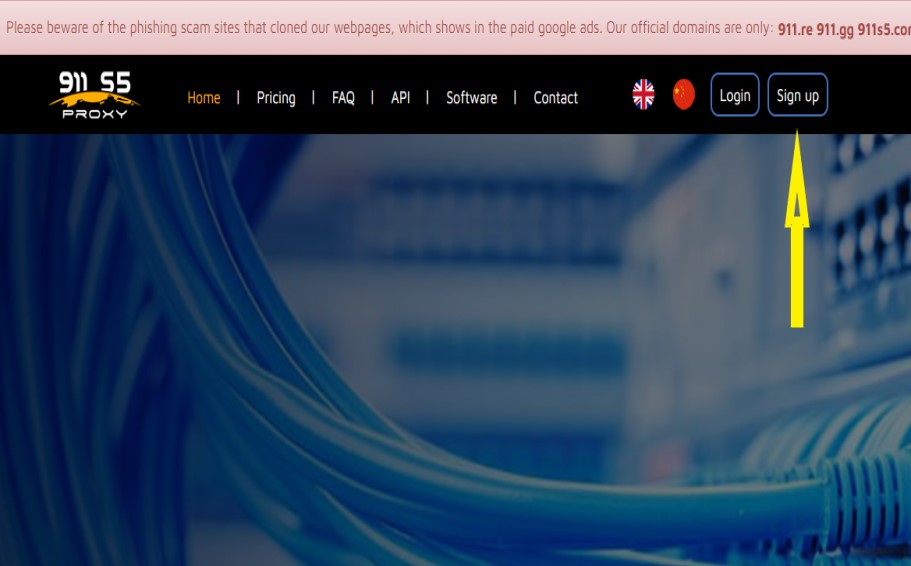
Once you click on the registration button you will be given a form to fill, make sure to use a valid or correct email address which you can login to that email at any time so that incase if you forget your 911 VPN’s password you can recover at any time. Please make sure you have money available in your Bitcoin wallet before you begin this process of filling the 911 VPN registration form.
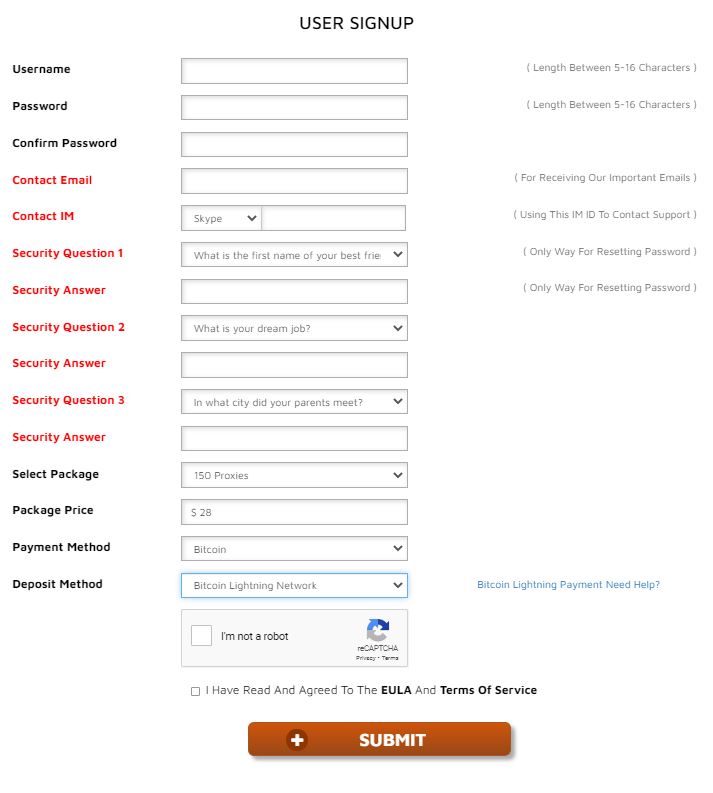
Fill every point in the form and remember to save all the details somewhere safe because when you them it might hurt you in the future when you forget your 911 VPN username and password. Once the registration is done successfully and payment is done, you will be take to your user dashboard where you can download a copy of the 911 VPN Software.
What is the 911 Dollar VPN used for?
Let’s just say, you live in a country whereby you are barred from using a certain website because of the laws of your country or even because the website’s administrator has decided to restrict your country from accessing the website using your country’s IP address.
Just like any VPN, 911 VPN helps you change your local IP and replace it with another country’s IP address on your computer. Making it look as if you’re surfing the internet from your targeted country.
911 VPN gives you an interface where you drag and drop your preferred browser which you intend to use for surfing the web. Once that is done and 991 is activated, the browser becomes protected or secured by the 911 VPN.
Does 911 VPN expire?
Well, unlike other VPNs where expiring date is given. Eg. 1 month, 2 months, 6months etc. 911 Dollar VPN does not have an expiry date. You only buy a package which comes with a certain number of proxies with the minimum being about 130 proxies and maximum being about 4000 proxies. Obviously the higher the proxies the higher the price you need to pay for the package.
Now, let’s assume you purchased the package with130 proxies. When you activate 1 proxy out of the 130 proxies it means you have a remaining of 129 proxies untouched. You can use each proxy until it becomes weak before you move to activate another proxy. Depending on the task you are performing with your 911 VPN, each proxy when activated can stay strong and serve its purpose for about 24 hours.
When it comes to the expiring date of 911 VPN, this is where it gets exciting. Once you have your remaining proxies untouched, it means your 911 VPN is still active. Even if you use all you active proxies to leave only 1 proxy, it means your 911 VPN is active. You can wait for months later to use your remaining proxy/proxies.